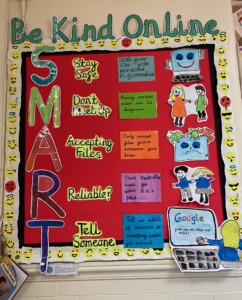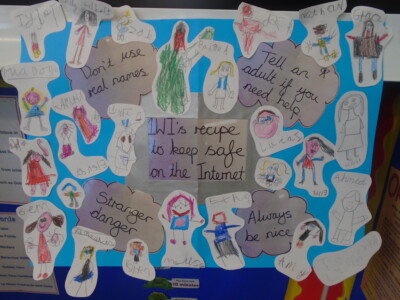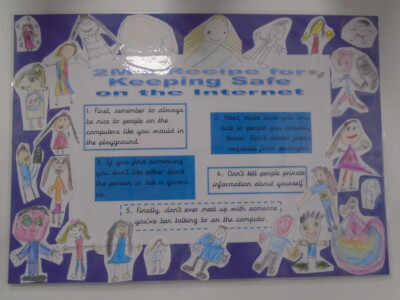“Everyone should learn how to code; it teaches you how to think”
Steve Jobs
Computing at Mersey Park
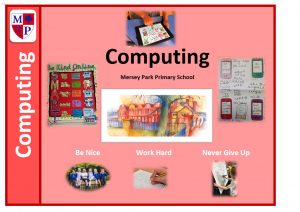
Please click the link below to find out about how we teach Computing at Mersey Park.
Computing at Mersey Park Primary School
Computing Report to Governors
Computing Report for Governors 2025
Long Term Overview for Computing
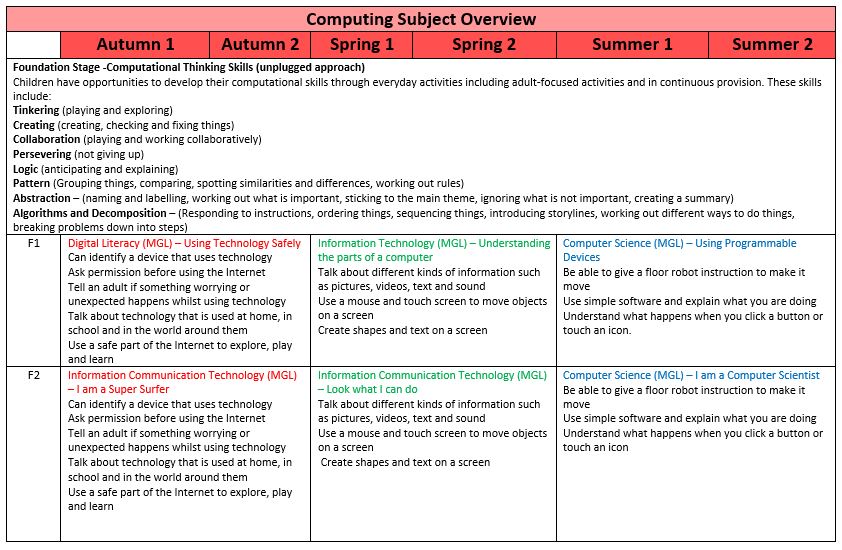
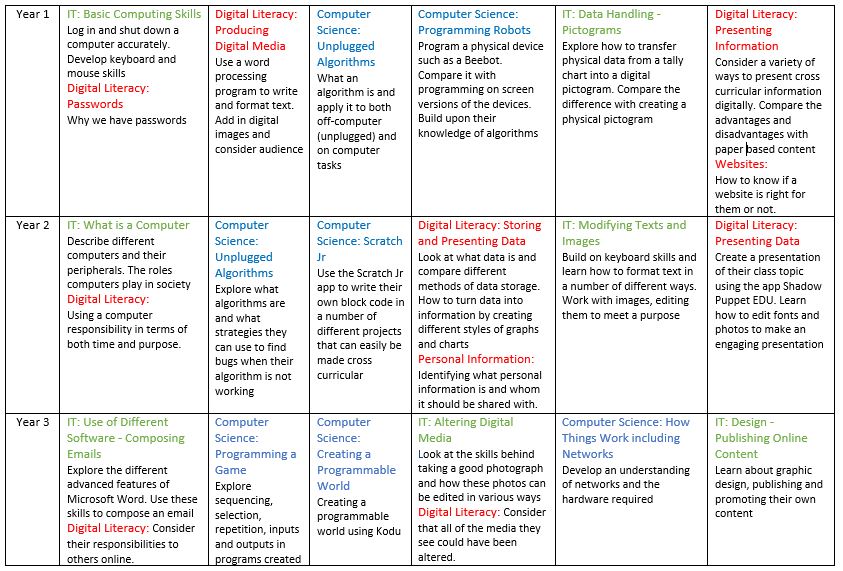
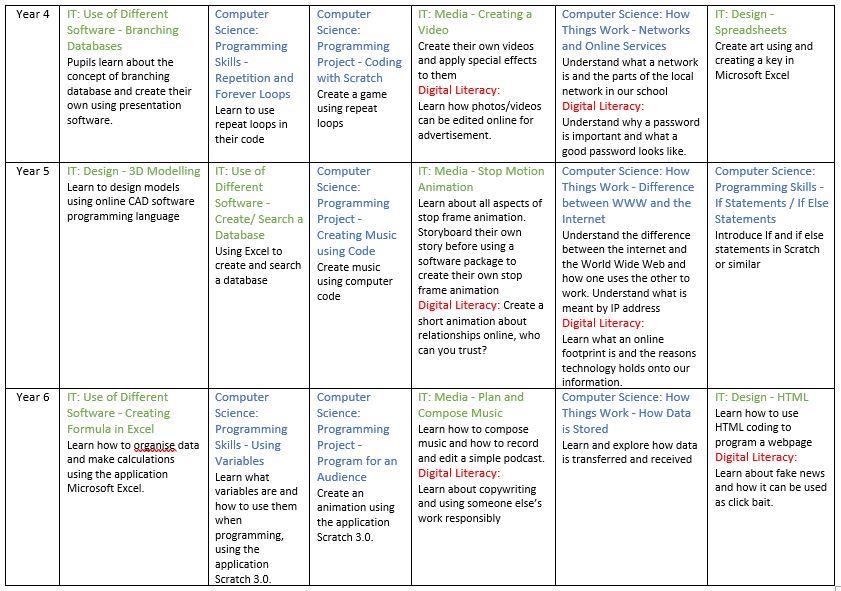
We are very proud of the work our children complete on e-Safety across the year. To help ensure this work is relevant to the pupils and stays up to date we have set up a team of e-Safety Cadets. They are used across the school to support e-Safety work, communicate with parents about e-Safety and to help write the curriculum and policies. All this work ensures we are equipping the pupils with skills they can transfer to the workplace whatever career they choose.
Autumn Term
Foundation 1
In Foundation 1 the children start to lay the foundations for computing by building an understanding of computational thinking. They use tasks around the classroom to play and explore; anticipate and explain; respond to instructions, introducing storylines and working out different ways to do things and work and play collaboratively.



Foundation 2
In Foundation 2 the children continue to build on computational thinking and develop their skills of organising and sequencing things; creating, checking and fixing things and naming and labelling things. The children begin to understand the basic skills of a computer by turning it on and accessing specific programs to create images and writing.




Year 1
In Year 1 children explore what technology is, experiment using a keyboard and trackpad and learn the vital skills needed for using a laptop. They confidently log on, navigate to websites and practise their mouse skills.




Year 2
In Year 2 children investigate different forms of computers and their uses in the classroom. The children explain why they use technology in the classroom, in their homes and in the community as well as identifying their benefits. They identify parts of a computer by learning about inputs, a processor and outputs.




Year 3
In Year 3 children design their own program on Scratch, they create their own background and sprite to develop a program to show movement. The children include various sensing inputs to create a car track game. The children also compose an email to Mrs Thomas responding to her question about the UK.
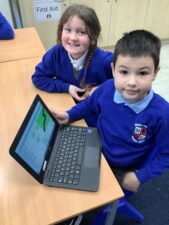



Year 4
In Year 4 the children research what the Romans did for entertainment and use technology to present their findings through the use of iMovie and green screen. They also use Scratch to code BB-8 using sequences including loops.
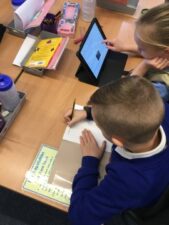


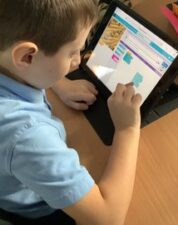
Year 5
The children in Year 5 love being creative in their computing lessons. They use a modelling program to create Greek temples and learn about algorithms by creating music.
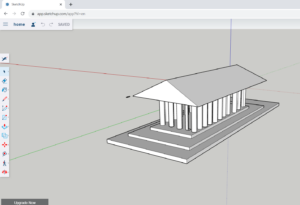


Year 6
In Year 6 the children learn to use a spreadsheet to collect, record and evaluate data. They input and edit data; use the ‘Formula’ method to make calculations; interpret and present the data they collect and use the skills developed to interrogate the spreadsheet.
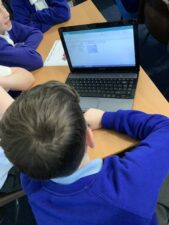
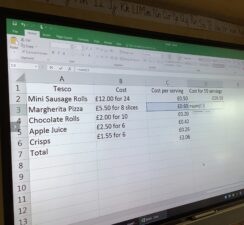
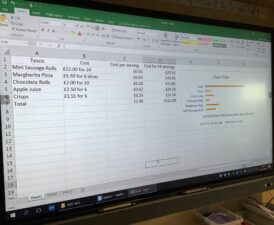
KS1 Computing Club
KS1 Computer Programming club is great fun. They create a race between different animals, the classic game Pong and a jumping game with a scoring system. Throughout they use the character strengths of teamwork and friendship to help each other create and debug their games.


![]()

Spring Term
Foundation Stage
In Foundation 1 the children have been working together as a team.


In Foundation 2 the children use the skill of tinkering to use different sized Lego blocks to build a cottage for Grandma, from the story of ‘Little Red Riding Hood’. They enjoy using their creating skills to make a hat for the woodcutter, checking if it will fit and cover his ears to keep them warm. They also use this story to verbally produce algorithms to re-tell the story of Little Red Riding Hood in the small world and role play areas, introducing a a storyline to their play and sequencing the story carefully. They also practice their skills of collaboration to create a Chinese Dragon and perform a Chinese Dragon Dance working together to make the body and head move at the same time.




Year 1
In Year 1 the children develop their understanding of Control and how it affects the modern day world. The children recap how to program a moving floor toy and then begin to develop their own programs using Scratch Jnr. During Safer Internet week the children take part in workshops and activities to ensure the key messages are understood and that the children are able to implement them when necessary.




Year 2
In Year 2 the children continue to build on the programming completed in Year 1 by creating their own animations on Scratch Jnr. They combine movement, sound and text to animate two characters telling jokes to each other. During Safer Internet week the children take part in workshops and activities to ensure the key messages are understood and that the children are able to implement them when necessary. The children also complete work about their trusted adults and who they can turn to if they need support. As a link to Geography the children use spheros to plan a route around a map which they have designed.

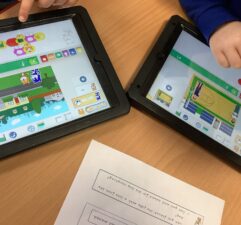


Year 3
In Year 3 the children use technology to create and manipulate digital content to link to their topic. They edit photographs by cropping and filtering them to create a new digital media document. The children use the internet to find images online to link to their project and are reminded to use technology safely by keeping their personal information private and seek help if they have concerns. During Safer Internet week the children take part in workshops and activities to ensure the key messages are understood and that the children are able to implement them when necessary.



Year 4
In Year 4 the children recap on how to keep their personal information private then delve into the world of social media, looking for information that shows fake news and how to ‘spot a bot’ on a computer rather than a real person. The children become aware of many problems with the Internet and how important it is to ensure they are checking information at all times. During Safer Internet week the children take part in workshops and activities to ensure the key messages are understood and that the children are able to implement them when necessary. Learning buddies are also used to ensure that children are able to share their knowledge and experience across year groups.



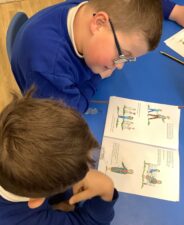
Year 5
In Year 5 the children create their own stop frame video. The children learn about the history of stop frame animation and how it is used today in the film industry. They explore a range of unplugged and plugged activities in order to develop individual skills and techniques. Then they plan, create and evaluate their designs to ensure the finished piece is a fluid video animation. During Safer Internet week the children take part in workshops and activities to ensure the key messages are understood and that the children are able to implement them when necessary.



Year 6
In Year 6 the children use laptops; log on, create and edit their work. The children create their own music track by mixing samples with new FX and multiple layers. The children use Audacity to combine tunes and record their own voice to add to a track. During Safer Internet week the children take part in workshops and activities to ensure the key messages are understood and that the children are able to implement them when necessary.




Summer Term
Foundation 1
In Foundation 1 the children use computational thinking when they create patterns and sort objects. They become increasingly more confident at explaining themselves and their thinking process.




Foundation 2
In Foundation 2 the children recognise patterns between healthy and unhealthy foods and sort them into different categories. They show perseverance in the workshop and follow simple algorithms to create new things.



Year 1
In Year 1 the children create their own pictograms, then progress on to bar charts. They had to choose their categories, input data and create the final chart. They then follow this work up by presenting information, incorporating text and images together on one document.




Year 2
In Year 2 the children build on their multimedia skills. They use the iPads to take photographs, crop the images and edit them using filters and image techniques. They then use the computers to present the images taken, incorporating text and images together to create a resource for a particular audience.




Year 3
In Year 3 the children will explain why they use technology in the classroom, in their homes and in the community and their benefits. They will identify components of a computer and identify what each of these components does. The children also combine a mixture of text, graphics and sound to produce online content. They use a keyboard with more confidence and be able to effectively use a spell checker. They develop an understanding of how to share their work online and discuss the purpose of adverts.




Year 4
In Year 4 the children use a laptop to log on, create and save their work. They use a keyboard confidently and make use of a spellchecker to write and review their work. They have the opportunity to use an appropriate tool to share their work and collaborate online while considering online safety to do this correctly. They are able to evaluate other people’s work and give them constructive feedback to help them improve their work.




Year 5
In Year 5 the children revise how to use Excel. They create an excel sheet with complicated formula to work out the profit for a shop. They discuss the idea of using formula to speed up the process when dealing with tricky numbers.



Year 6
In Year 6 the children make their own information websites about Abba. They research the band because this is the Y6 end of year performance. They learn about the main features of a website and try to include all of these. They also learn how to program the website and build their own Abba websites.