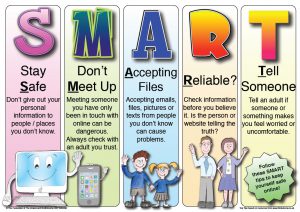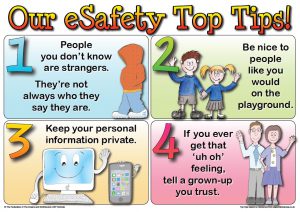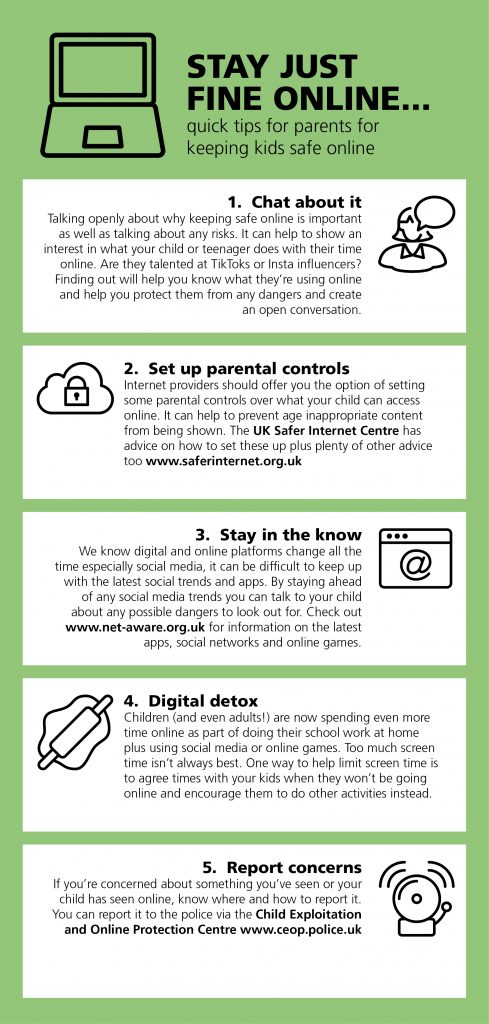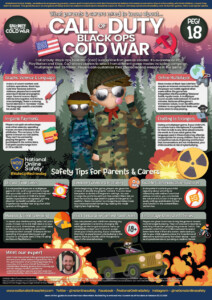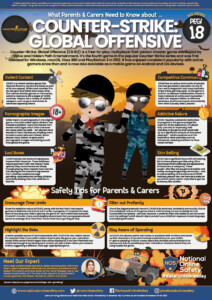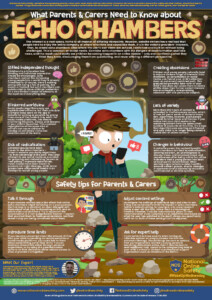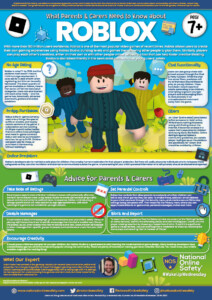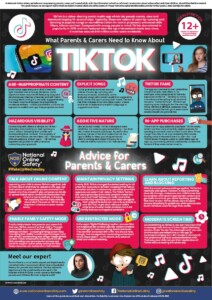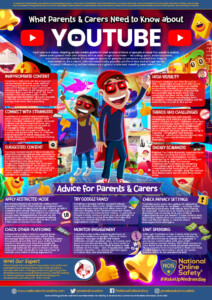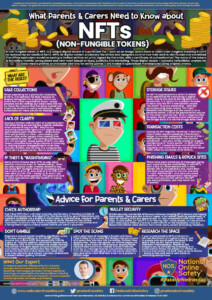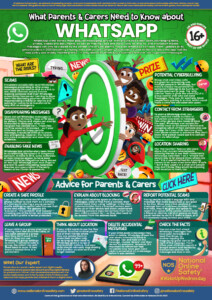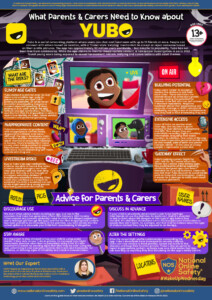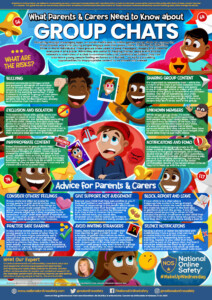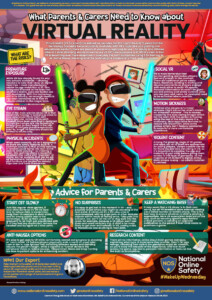Keeping pupils safe online needs a strong partnership between school and home. The internet is forever growing and changing, so it is paramount that we educate our children to be safe and respectful when online.
Digital Safety Policy
Click here to view our Digital Safety policy.
360 Degree Safe
In October 2022, Mersey Park Primary School was awarded the 360 Online Safety Mark for the second time.

Below are some highlights from the report:
- Leadership of online safety is strong with a well-established team and supportive governors. All staff are aware of their shared responsibilities in terms of teaching children about online safety.
- Online Safety is embedded across the curriculum and there is good use of resources from Be Internet Legends, Barefoot Computing, and Jigsaw.
- Three years on from your previous assessment the review and application indicate that online safety is now more embedded across the school.
Click here to read the full report.
Help & Advice for Parents/Carers
Safeguarding News
Roblox and Pollyfuzz
If your child accesses Roblox please be aware that there are pop-ups that appear during Roblox sessions recommending that children download an app called Pollyfuzz (an AI friend).
This leads to the children being asked questions which generates an AI friend for them.
Although starting innocently, over time this character discusses inappropriate topics for children including pornography and self harm.
In order to keep your child safe, please discuss with them, how they are using Roblox and that they must not access any of the apps shared through pop-ups, without your consent.
If they have accessed Pollyfuzz, please delete this app.
Reporting Online Concerns – CEOP
Reporting Online Bullying
For support to report online or cyberbullying contact Childline.
e-Safety Cadet Presentation to Parents/Carers
In July our e-Safety Cadets invited parents and carers to attend a workshop that focussed on the teaching of e-Safety and why it is important, screen time recommendations and showed some resources that we use in school. If you missed the workshop here is the powerpoint presentation and handouts from the session:
Computing Progression e-safety highlighted
SMART Rules
These are the e-Safety posters that we have up around school. The first poster is in every classroom in Key Stage 2 and the second is in every classroom in Key Stage 1:
We take e-Safety very seriously. You must make sure you are using it in a responsible way:
- Only talk to people you know
- Communicate in the same way you would in person
- Remember to follow guidelines given to you by adults
- Check the recommended age of any sites you are using
MGL Online Safety Newsletter
MGL provide support with school’s Computing curriculum, resources and technical needs. Their Online Safety Newsletter provides advice and information on a wide variety of online safety topics:
Issue 1 Digital Kindness and Cyberbullying
Issue 2 Protecting Online Information
Issue 3 Sharing Photos and Videos Safely
Issue 5 Safe App Downloads and In-app Purchases
Issue 6 Age Appropriate Content and Parental Control
Issue 7 Artificial Intelligence
Issue 9 Privacy Settings and Positive Online Interactions
Issue 10 Influencers and Online Trends
Issue 11 Managing Digital Friendships
Issue 12 Strong Passwords Part 1
Issue 13 Strong Passwords Part 2
Issue 14 Online Shopping and Avoiding Scams
100 Days of Safeguarding – Wirral Safeguarding Children Partnership Guidance
The Wirral Safeguarding Children Partnership has brought out a 100 Days of Safeguarding document. It contains information to support parents in ensuring their children are using online devices safely.
Here is the document for children of primary age: 100 Days Online Safety Advice
If you would like to read a different age band please view the whole document here: 100-Days-Online-Safety-Advice
Follow this link for the full age range advice and guidance on Cyberbullying: 100 Days Cyberbullying Advice
Click on ‘continue’ in the box below to follow a link to the Wirral Safeguarding Children Partnership website, where there is a wide variety of online safety advice for parents and carers:
NSPCC – Keeping Children Safe Online
Click on this link to find out more about the risks and dangers of being online and top tips to help keep children safe on the Internet and social networks courtesy of the NSPCC.
Sexting (Youth Produced Sexual Imagery) – Sexting is when someone shares sexual, naked or semi-naked images or videos of themselves or others, or sends sexually explicit messages. They can be sent using mobiles, tablets, smartphones, laptops – any device that allows you to share media and messages. The NSPCC provide a wealth of information for parents/carers to understand the risks of sexting so you can talk to your child about how to stay safe online and what to do if they ever feel scared or uncomfortable. For help and advice visit www.nspcc.org.uk/sexting
You could also take a look at either of these videos:
Live Streaming – Who is Sam? The NSPCC campaign: Who is Sam? encourages parents to talk to their child about the behaviours that could put them at risk on live streaming platforms. The campaign features a short animation showing how offenders are able to build relationships with young people online.
Internet Watch Foundation
The Internet Watch Foundation is a not-for-profit organisation that works towards the global elimination of child sexual abuse imagery online. They often bring out new up to date information to help support parents to support their children. Here is a link to their website and TALK checklist: Internet Watch Foundation
Online Safety Articles and Booklets
Useful resources to support your children in their online use:
2Simple Parenting in a Digital World
Norton Internet Safety booklet for Parents
Qualtrics – A Family’s Guide to Social Media Safety
Tutorhunt – Internet Safety and Safeguarding
Virgin Media Online Safety
It’s important to build trust with your child and talk to them about the potential issues they may face online. Be someone that they can confide in, and reassure them that you’re always there to offer support and protection should they need it. Take a look at the resources below to help you on your way.
https://www.virginmedia.com/blog/online-safety/childrens-internet-safety-test/
Quick Tips For Parents
Momo Guidance
Momo is an online “game” that encourages young people to harm themselves and in some cases even take their own lives. If you need more information and guidance about this please click here.
Facing Online Challenges – BBC Own It website
The BBC’s Own It website is for 9 to 12 year olds, to help them maximise opportunities in the digital world as well as helping them to develop the confidence and resilience to tackle the everyday challenges they face online. Have a look at what is on the website by clicking on the link below:
Internet Matters
Internet Matters have a free tablet based app to help parents have conversations with their children about staying safe while online. The App is an interactive game, where parents and children work together to answer multiple choice questions on a number of topics, e.g. cyberbullying, privacy & identity, inappropriate content. The app has been developed to target parents with children aged 8-11. Each answers a number of questions in order to earn points towards a ‘tilting’ game which can be played together. Download the tablet-only app for free from Appstore or Googleplay

If you would like more information about top tips to keep your child safe online, including the best free extensions for parental control, then please click here.
O2
Advice can be tricky to find on the Internet because there is so much out there, but this page from O2 has some really quick and easy guides:
It’s important to build trust with your child and talk to them about the potential issues they may face online. Be someone that they can confide in, and reassure them that you’re always there to offer support and protection should they need it. Take a look at the resources below to help you on your way. O2 Keeping Kids Safe Online
The National College
The National College website provides a wide range of leaflets entitled ‘What parents need to know about…’
Here is an example one about social media scams: 
If you would like to look for advice on specific apps, please go to their website by clicking here. You may need to set up a free account but this will allow you access to a wide range of parental guidance.
This gallery contains the guides for a range of the most popular apps, games and technology currently used by Primary aged children:
Setting Up Devices for Children
Are you unsure about how to set up a device safely for children? Have a look at this helpful poster below:
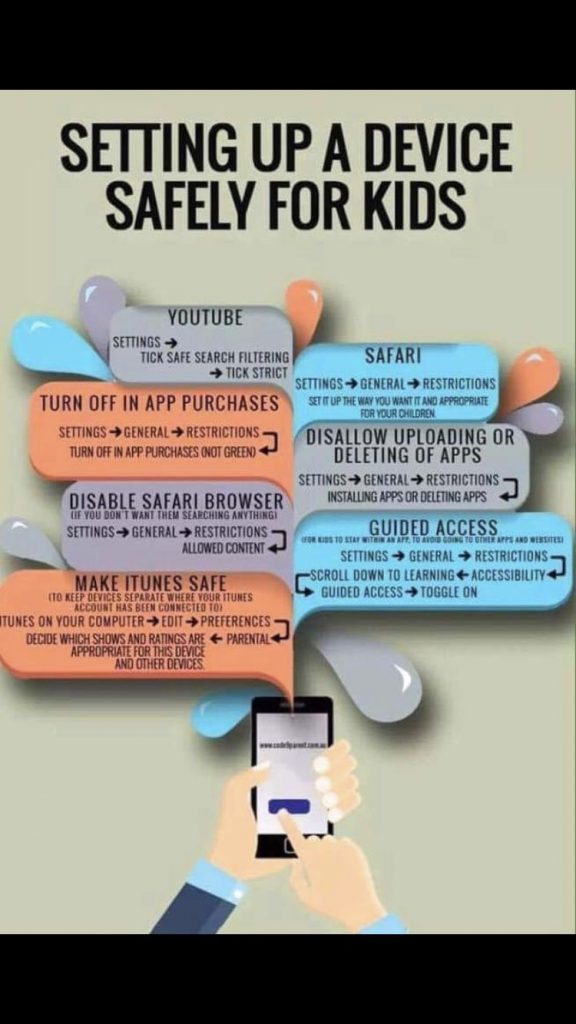
Broadband Parental Controls
Go Compare have created a really helpful guide to Broadband Parental Controls, you can access it here: https://www.gocompare.com/broadband/parental-controls/
Informative Videos
Here are some useful videos for your children to watch at home, they will help children understand the importance of not sharing personal information/pictures online:
For all our pupils these videos might give some helpful advice:
Protecting your Child on the Internet Advice
The vpnMentor website has a very useful blog found here with lots of information about ‘Protecting your Child on the Internet’. It covers:
- Mobile phones and apps
- Streaming content and smart TVs
- Gaming consoles and online games
- Social media
- Cyberbullying
- Privacy and information security
- Viewing inappropriate content online
- Online predators
This means you can dip in and out of it easily depending on the nature of your concern or the advice you want at the time.
Website, App and Games Suitability
The NSPCC have recently contacted school to promote their new website which provides parents, teachers and other adults with information about websites, apps or games to see if it is suitable for your child to be using. All you have to do is go to https://www.net-aware.org.uk/ by clicking on the link, then enter the name of the website, app or game into the search engine at the top. You will be provided with a wealth of information from recent research and surveys. This ensures you are able to make informed decisions on whether your child should be using the website, app or game.
Online Gaming
The UK Safer Internet Centre has produced a very informative leaflet to support parents and carers with Online Gaming. The leaflet covers how and where to play, the risks associated with Online Gaming, some Top Tips, the SMART rules we recommend the children follow, FAQs and places to look for Support and Further Guidance: Online gaming an introduction for parents and carers 2017
New Technology
A good website to regularly view is Connect Safely which provides an up to date forum of the safety implications associated with new technology. If you can keep up to speed on eSafety and technology then there is more chance your child will be following good practice.
Vodafone
Vodafone have produced a Digital Parenting Magazine which informs parents about the various technologies children are accessing today. There is information on:
Facebook settings,
XBox360 settings,
Blackberry controls,
Jargon busting
and many more ‘How to Guides’. Well worth a read!
You Tube Safety
Click here for a parent factsheet about your child’s safety when using YouTube (produced by The Key Support Services).
Cyberbullying
If you would like more information or advice on Cyberbullying please look at our Cyberbullying Advice page by clicking here
Privacy Settings
Here is a great resource with lots of guidance on privacy settings and advice on apps your children might be using:
How to Protect your Children on Their Smartphone
MPPS e-Safety and Cyberbullying Curriculum
We have a team of eSafety Cadets in school that work very hard with the staff, governors and parents/carers to ensure all our children gain consistent, up to date information. To find out more about the Cadets please follow this link here.
During our e-Safety week we ran a parents information session ‘Keeping Up With the Kids’. If you were unable to attend the meeting a copy of the slide show is available here: Keeping up with the Kids. We will run another e-Safety week for parents in Summer term.
We regularly complete work on e-Safety and Cyberbullying in school.
We regularly have One Day Creative in to share workshops with our children. This year they came to work with our children in Years 1 to 6 just before Safer Internet Day. They all found them very informative and can repeat the key messages they were given.





We follow the SMART rules for using the Internet. Every child completed a ‘Support Web’ identifying who the children could turn to if they get an ‘uh-oh’ feeling in their tummy. They also enjoyed acting out scenarios of what can happen on the Internet and how to deal with this.
Altru Creative Education came to visit Mersey Park. The company performed an e-safety play for Key Stage 2. It was an extremely informative play which taught us all about the risks of using the Internet and the dangers of online use. The play helped us to consider ways that we can make our own Internet use safer.
Help & Advice for Children
If you are looking for help and advice for your children, or some activities they can complete, look at our e-Safety page under the Pupils tab or click here.